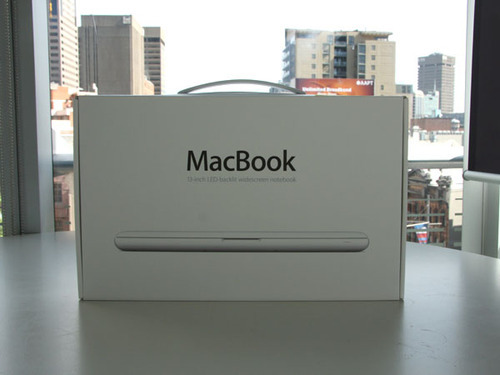There has been a great deal of hand wringing in the Christian community about the onset of Web 2.0 relationality (e.g., Facebook, Twitter, blogs, MMOGs). The concern you often hear is that 'virtual' relationships are no replacement for 'authentic' relationships.
There has been a great deal of hand wringing in the Christian community about the onset of Web 2.0 relationality (e.g., Facebook, Twitter, blogs, MMOGs). The concern you often hear is that 'virtual' relationships are no replacement for 'authentic' relationships.No doubt this is true. But I've done some research in this area and here's my general conclusion: Facebook friends tend to be our actual friends.
No doubt, the vast majority of the people in a friend list on Facebook are strangers, acquaintances, or old school friends you haven't seen in years. But no user of Facebook is confused enough to think that she is 'in relationship' with any of these people. These are just the penumbra around the core of our Facebook interactions, connecting with people we actually know and are friends with.
In short, Facebook isn't replacing real world relationality. Rather, Facebook tends to reflect our social world. For example, in a soon to be published study some ACU colleagues and I used Facebook to predict student retention at our school (i.e., which freshmen return for their sophomore year). We found that on-campus Facebook activity was significantly correlated with measures of 'real world' relationality. Further, on-campus Facebook activity also predicted who would come back for their sophomore year. For example, if you had a lot of Facebook Wall Posts you felt more socially connected and were more likely to come back to ACU for a second year. Which makes sense. Who would be posting on your Wall day to day? Sure, old friends might give you a shout out from time to time on your Wall. But for the most part Wall posts come from people who you'll actually see today. Or at least this week, month or year. The point is, you know these people. Talking with them via Facebook is authentic relationality. It's staying in touch, coordinating plans, offering up encouragement, saying a prayer, working out misunderstandings, and sharing a moment.
Over at my friend Mike's blog there was a recent discussion about why Millennials (also known as Generation Y) are leaving the church. His question was, why are they leaving? Most of the answers took aim at the church. Churches are too shallow, hypocritical, judgmental, or political. Many surveys have shown these attitudes to be widespread among Millennials. Consider the Barna research summarized in the book unChristian. Young Christians and non-Christians tend to feel that the church is 'unChristian.' Too antihomosexual. Too hypocritical. Too political. Too judgmental. That's how young people see 'the church.' And it's hard to blame them.
But my argument at Mike's blog was that the church has always been this way. Is the church of 2010 much different from the church of the '50s, '60s, '70s, '80s, or '90s? I don't think so. So, yes, the church is screwed up. Always has been. The church has been a depressing constant over the generations. So the change isn't with the church. The change is with the Millennials. If so, in what way and how has this change related to the church?
 The most obvious change is in mobile and Web 2.0 connectivity. Generation X didn't have cell phones. Nor did they have Facebook or text messaging. And you can't tell me that Millennials see the church any differently than Generation X saw it. Look to the right at cell phone subscriptions plotted by decade. Most have Generation X as birth dates between 1961 to 1981. Which has Gen X as college students in the years 1979 to 1999. As you can see, most Gen X'ers didn't have cellphones. And based on the sociological evidence Gen X was much more cynical and anti-establishment when compared to the Millennials. So you can't tell me Gen X'ers didn't see the church as judgmental, hypocritical, or sold-out. They did.
The most obvious change is in mobile and Web 2.0 connectivity. Generation X didn't have cell phones. Nor did they have Facebook or text messaging. And you can't tell me that Millennials see the church any differently than Generation X saw it. Look to the right at cell phone subscriptions plotted by decade. Most have Generation X as birth dates between 1961 to 1981. Which has Gen X as college students in the years 1979 to 1999. As you can see, most Gen X'ers didn't have cellphones. And based on the sociological evidence Gen X was much more cynical and anti-establishment when compared to the Millennials. So you can't tell me Gen X'ers didn't see the church as judgmental, hypocritical, or sold-out. They did.So what happened? Why didn't Gen X leave the church while the Millennials are leaving in droves?
The difference between Generations X and Y isn't in their views of the church. It's about those cellphones. It's about relationships and connectivity. Most Gen X'ers didn't have cell phones, text messaging or Facebook. These things were creeping in during their college years but the explosive onset of mobile devices and social computing had yet to truly take off.
So why has mobile social computing affected church attendance? Well, if church has always been kind of lame and irritating why did people go in the first place? Easy, social relationships. Church has always been about social affiliation. You met your friends, discussed your week, talked football, shared information about good schools, talked local politics, got the scoop, and made social plans ('Let's get together for dinner this week!'). Even if you hated church you could feel lonely without it. Particularly with the loss of 'third places' in America.
But Millennials are in a different social situation. They don't need physical locations for social affiliation. They can make dinner plans via text, cell phone call or Facebook. In short, the thing that kept young people going to church, despite their irritations, has been effectively replaced. You don't need to go to church to stay connected or in touch. You have an iPhone.
Sure, Millennials will report that the 'reason' they are leaving the church is due to its perceived hypocrisy or shallowness. My argument is that while this might be the proximate cause the more distal cause is social computing. Already connected Millennials have the luxury to kick the church to the curb. This is the position of strength that other generations did not have. We fussed about the church but, at the end of the day, you went to stay connected. For us, church was Facebook!
The pushback here will be that all this Millennial social computing, all this Facebooking, isn't real, authentic relationship. I'd disagree with that assessment. It goes to the point I made earlier: Most of our Facebook interactions are with people we know, love, and are in daily contact with. Facebook isn't replacing 'real' relationships with 'virtual' relationships. It's simply connecting us to our real friends. And if you can do this without getting up early on Sunday morning why go to church? Particularly if the church is hypocritical and shallow? Why mess with it?
Why are Millennials leaving the church? It's simple. Mobile social computing has replaced the main draw of the traditional church: Social connection and affiliation.
Basically, Facebook killed the church. May it Rest in Peace.
 "
"